Internet is the most widely available and a “Fast learning” tool which provides multiple dimensions for sharing knowledge, experiences and learning on a global scale.
The role of computer is increasing in kid’s life day by day. The Kids are considerably involved with internet these days. They perform all activities on internet, like surfing search, download data, email, chat, etc. But, in existing scenario, the involvement of browser is limited to surf and download only. Other activities like email and chat are operated with different applications. But most of current available applications are designed for older kids or adults. i.e. not for Kids.
There are complex navigation for simple tasks and no motivation for sharing the experiences. And, though there are some specific browsers available for kids but they all basically deal at only interface level with nice graphical treatments and combination of static and dynamic elements.
The age group 8‐12 was considered; as, at this age, the child first starts learning the surrounding world. They have a tendency, especially in this particular age group, to share things with peers and start growing their network of friends.

Existing Scenario and Proposed Scenario.
Design Alternatives:
Design Alternatives 1: Grid based browser
Design Alternatives 2: Colors based browser
Final concept: Surf Book
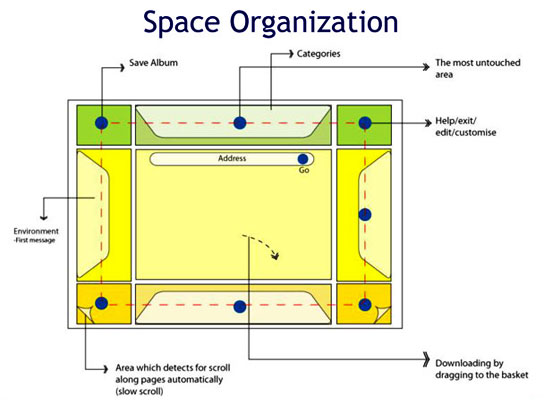
Features of a kid browser:
• Based on book, album or diary concept, not like conventional browsers.
• Easy navigation for browsing history or previous pages (Quick access ‐ History cache).
• They can save their downloads, messages, surfing sessions in form of albums.
• While reading one page other page can be uploaded in the background.
• Kids can customize albums by creating their own book cover, background, etc.
• Images and other things are indexed so kids can select and view easily.
• Facility for click as well as drag & drop for ease of use
.


