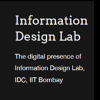Sound for Animation
- Introduction
- Music/Scores
- Dialogues
- Sound Effect
- Bibliography
- Video
Sound is vital and augments the visual elements in animation to present a story well. The basic role of sound in Animation is to tell and support a story.

It is said that a well-designed sound can dictate the success of the film.
Sound is categorized broadly into Diegetic and Non- Diegetic sounds, also termed as Actual Sound and Commentary Sound.
When an audience sees a film, he hears the sound in the film as a single entity but in actual, the sound in a film is an amalgamation of different sounds.

Dialogues are usually pre-recorded before the visuals are even animated at the pre production stage. They act as a guideline for the animators to animate the lip movements of the characters. Once done, these voices are synced with the animated visuals. This process is also called Lip-sync animation. It is the best way to achieve precise synchronization between image and sound. Voices give distinct characteristic to each individual character, also tell us about the character's situations and conditions (emotions and feelings). And it brings liveliness to the characters.


Sound effect involves us with on screen actions, put us in the film's reality i.e. making on screen space believable, it complete the illusion of an action for example closing of a door, hitting etc. Sound Effects provide continuity and tell off-screen story cheaply and quickly. Even in no narrative animation films, various wooshes and zaps call attention of the viewers. They are created from scratch or by manipulating the existing sound.

Techniques for acquiring Sound Effects are:
1. Foley Effects:

Performing sound effects live while watching the clips projected in a studio. These sound effects are called Foley. Foley are sound effects that actually exist i.e. mostly sounds that are made by the character. There is no actual connection between the object shown and the origin of the sound. Foley sounds are incorporated to complete the spatial and temporal settings established by the visual sand help in enhancing the comedy and action scene. Footsteps, clothing and punches are some of the classical example of Foley sound effects. They are often exaggerated both in loudness and intimacy.

2. Vocal Sound:
Sound created vocally by vocal artists. They can create convincing sound effects with just their voice and a standard microphone. Monsters and organic sounds are few examples; also vocal sounds are a great trick for spicing up fanciful machines.

3. Hard or Cut Effects:
These are individual sounds in sync with the on screen actions. The simplest definition for it would be "What you see on screen you must hear it." For example when an audience sees a bus on screen they must hear it too. Other few good examples are Telephone bells, explosions and crashes.

4. Ambient Sound/Background:

Ambience sound, they set moods, define place and reinforces the visuals without calling attention to the soundtrack. A manipulated or manufactured ambience can make unusual settings more convincing.

• http://academic.evergreen.edu/curricular/eat/pdf/SoundDesign.pdf
• http://academic.evergreen.edu/curricular/eat/pdf/Sound.pdf
• http://soundsupervision1.blogspot.in/
• http://esdi.pbworks.com/f/Sound-Design-for-Film-and-Television.pdf
• http://filmsound.org/articles/designing_for_sound.html
Audio Postproduction for Digital Video (Book by Jay Rose)

This documentation was done by Phidi Pulu at IDC, IIT Bombay.
You can get in touch with him at puluphidi@gmail.com
You could write to the following address regarding suggestions and clarifications:
Helpdesk Details:
Co-ordinator
Project e-kalpa
Industrial Design Centre
IIT Bombay
Powai
Mumbai 400076
India
Phone: 091-22-25767820/ 7801/ 7802
Fax: 091-22-25767803
Email: contact[at]dsource.in
Participants:
Documentation and Content by: Phidi Pulu at IDC, IIT Bombay
Guided by: Professor Phani Tetali at IDC, IIT Bombay
Voice over: Vajra Panchariya
Music: Ramprasad Sedouram and Lohstana David (Ma Maya Zo)
Sound design: Shantanu Yennemadi
Website Design: Professor Ravi Poovaiah
Website Layout: Sachin B .Sonawane
Web Content Editing: Sanmati Hosure
Website Programming: Roopa N. Sahoo, Yogesh Masaye, Mandar Joshi and Vaibhav Shah