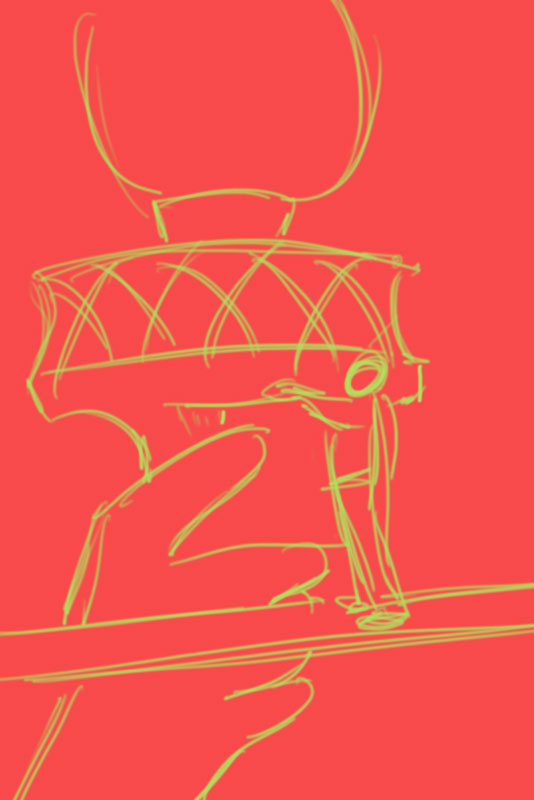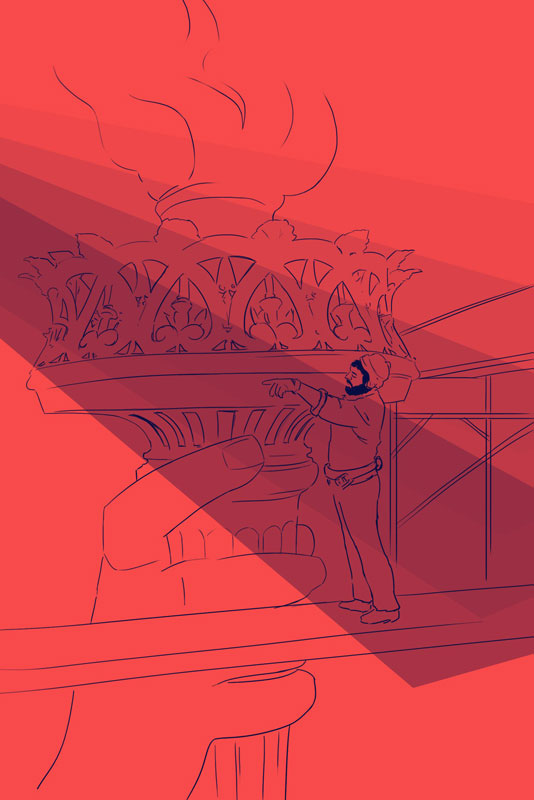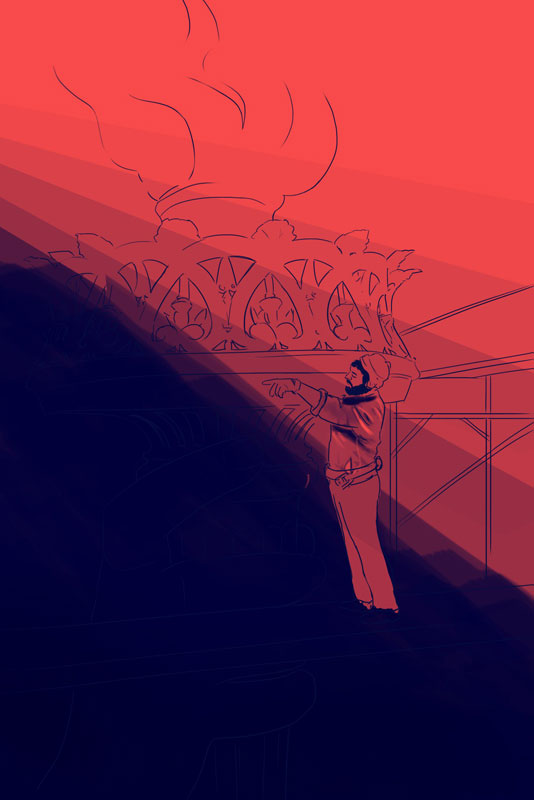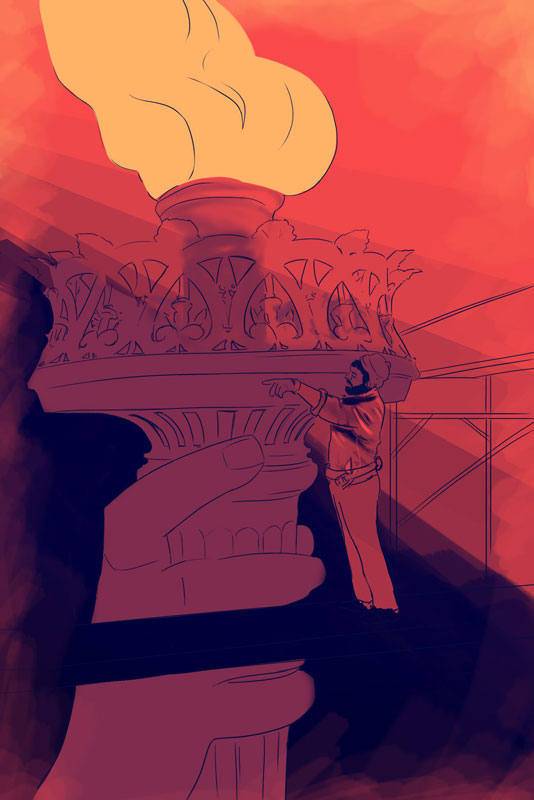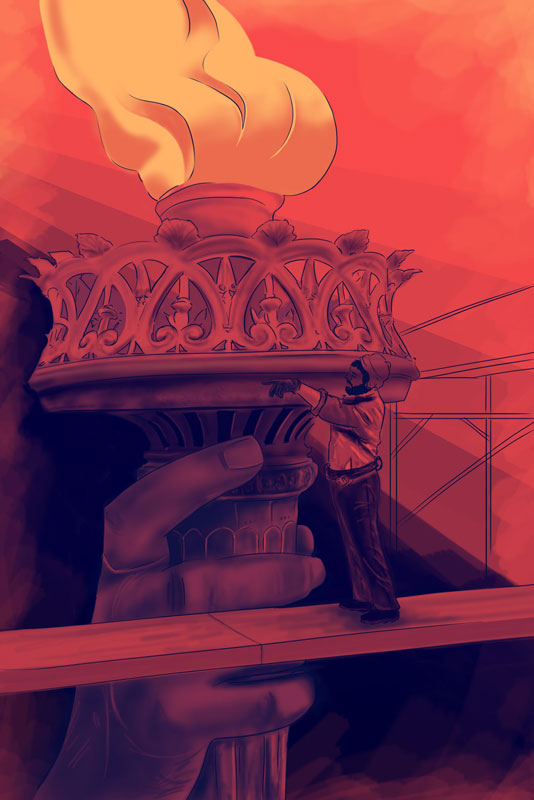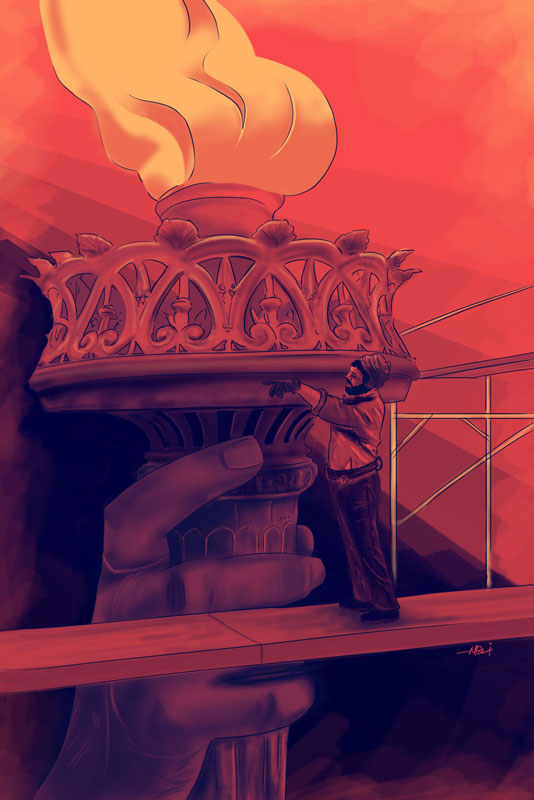Design Gallery
Dou Tone Digital Painting
Digital Painting of Statue of Liberty
by
The real beginning of Digital Art is hard to say, As it was not actually invented or introduced. The history of digital painting can be classified into three stages. The first one is ‘The pioneers’ (1956-1958) where the artists combined with visual programmers created some aesthetic programs. And the second one is the ‘Paintbox era’ (1986-1996) where paint software was introduced and also the involvement of scanners. The third is the ‘multimedia era’ (1996-2006) where the modelling softwares, simulations, internet and other multimedia softwares were introduced.