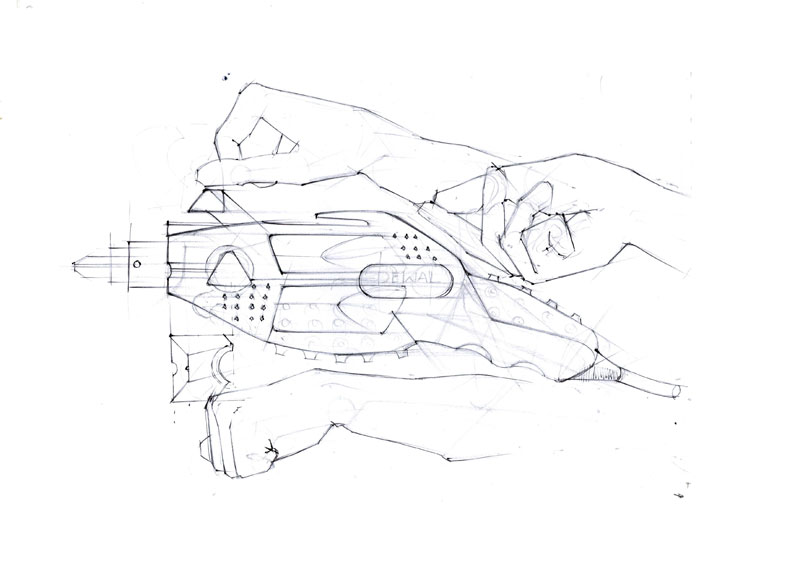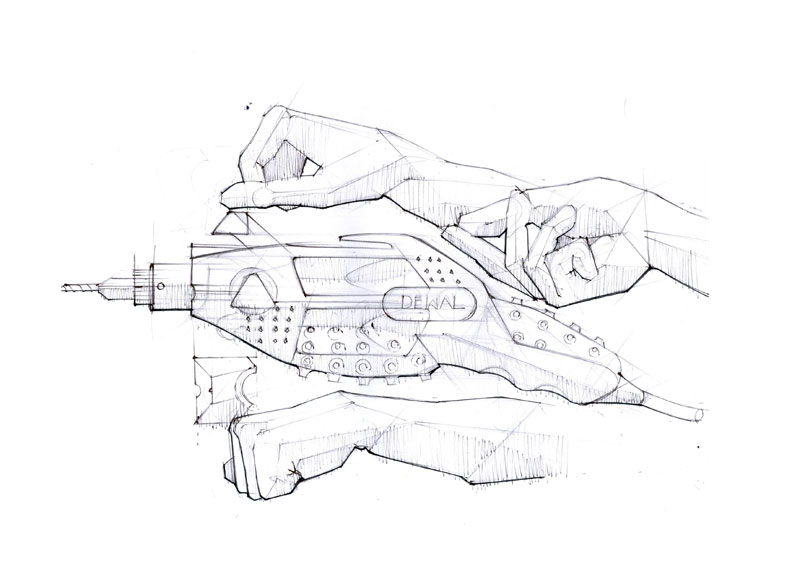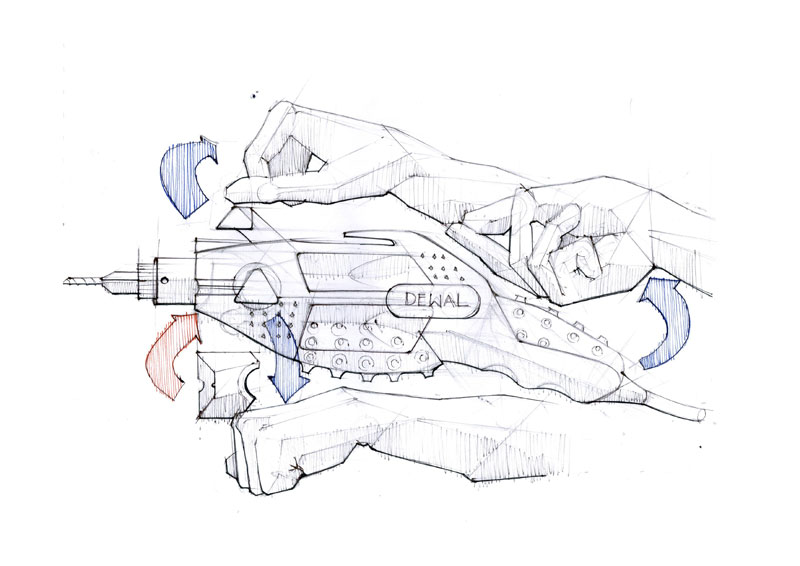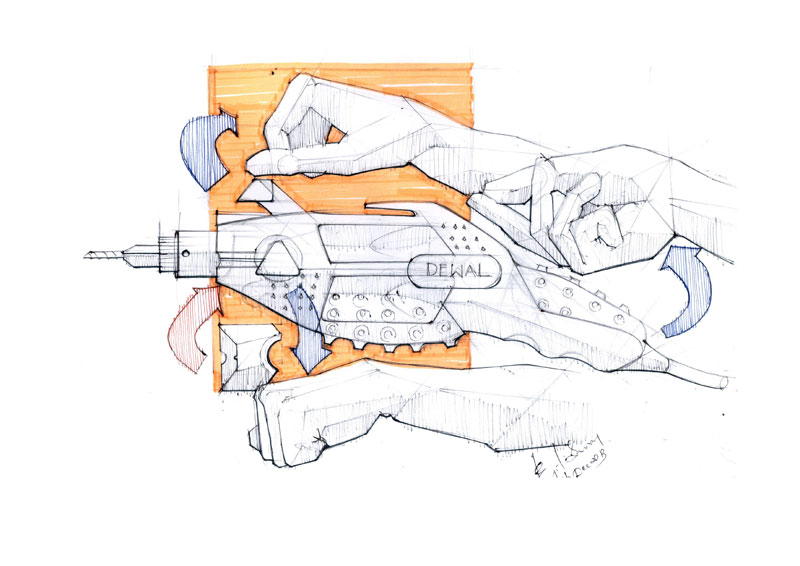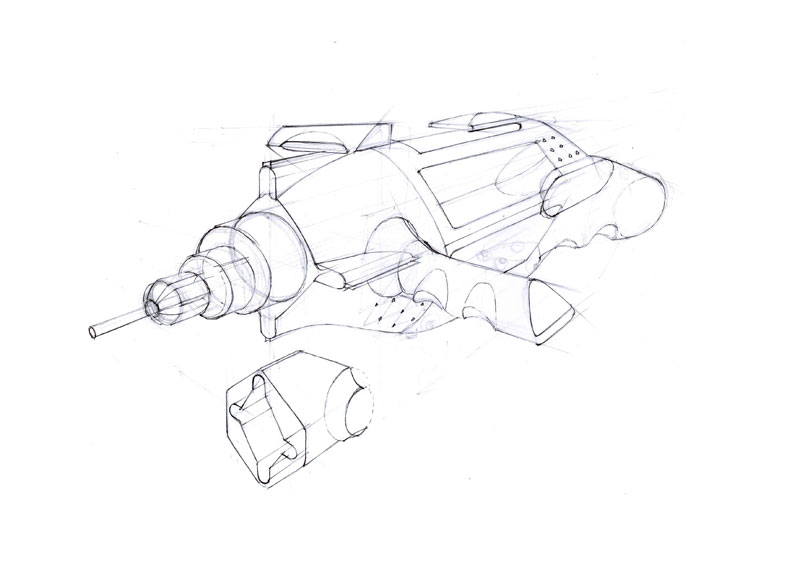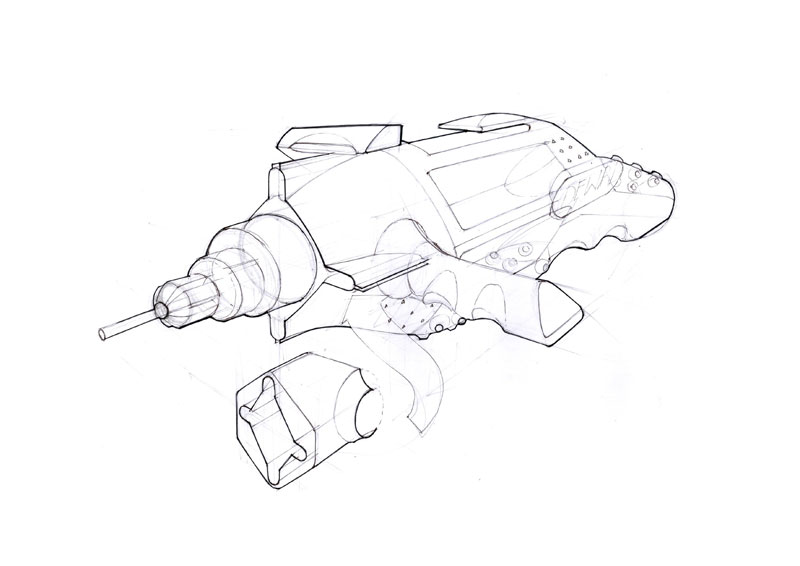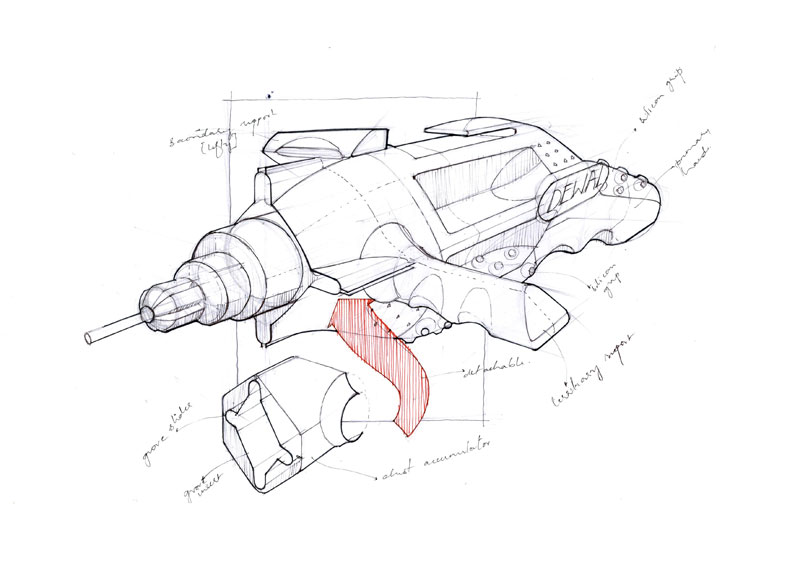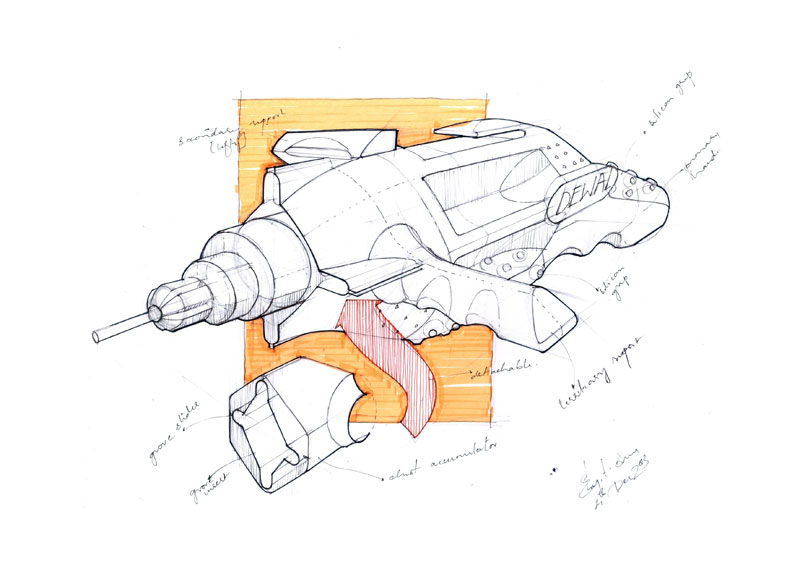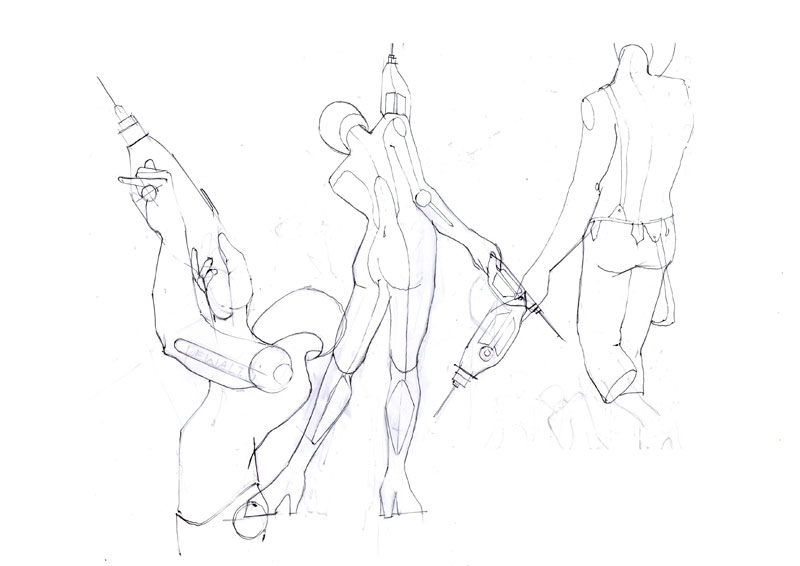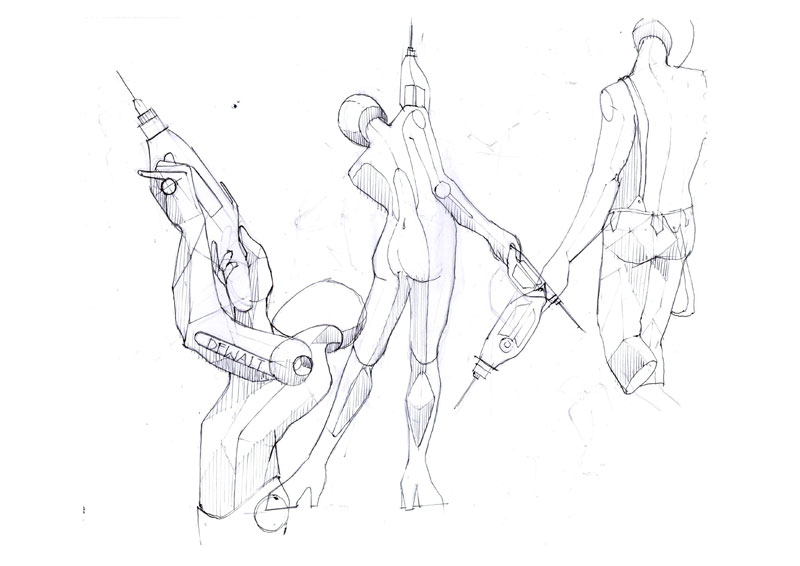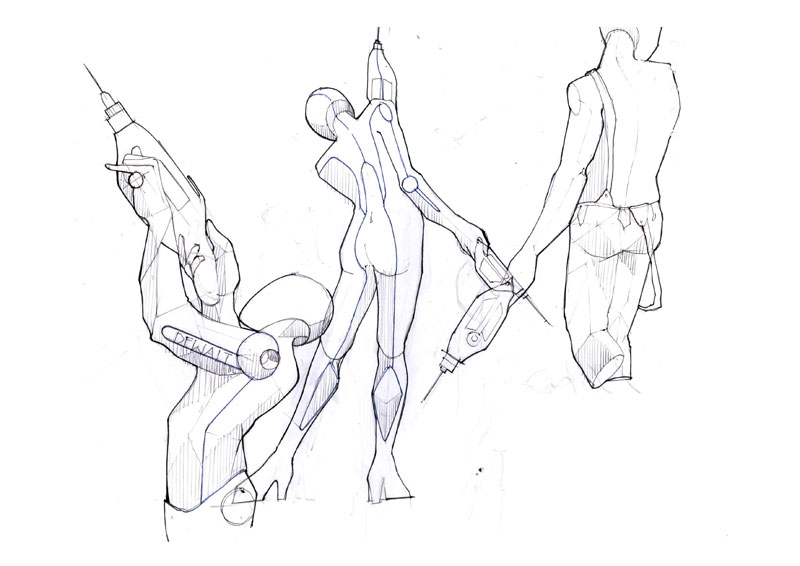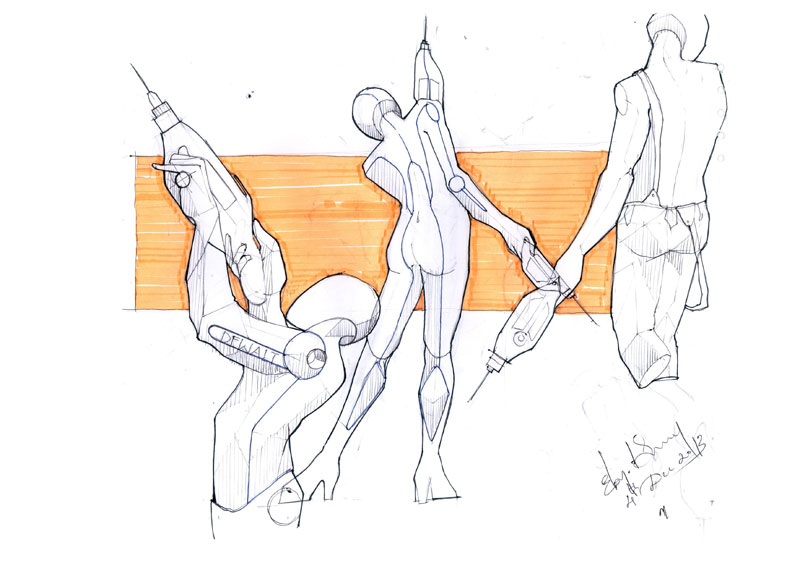Design Gallery
Product Sketching and Presentation
Various Stages and Steps in Product Design
by
This is effort to showcase the various stages involved in coming out with a new design and defining a style statement for the product. The example shown here is a hand driller. This design is a new design, and though various hand holding position the way to use the product is explained. Use of human figures here is to give an idea of the scale and also a statement is derived in the same way. The idea here is to explain the sketching style and explanation method which is vital for a product design presentation.