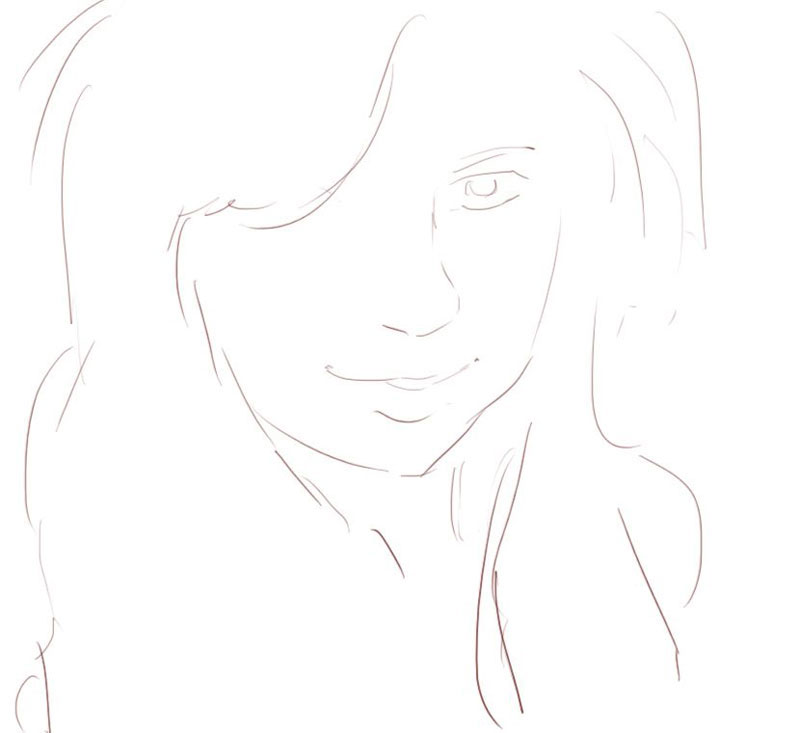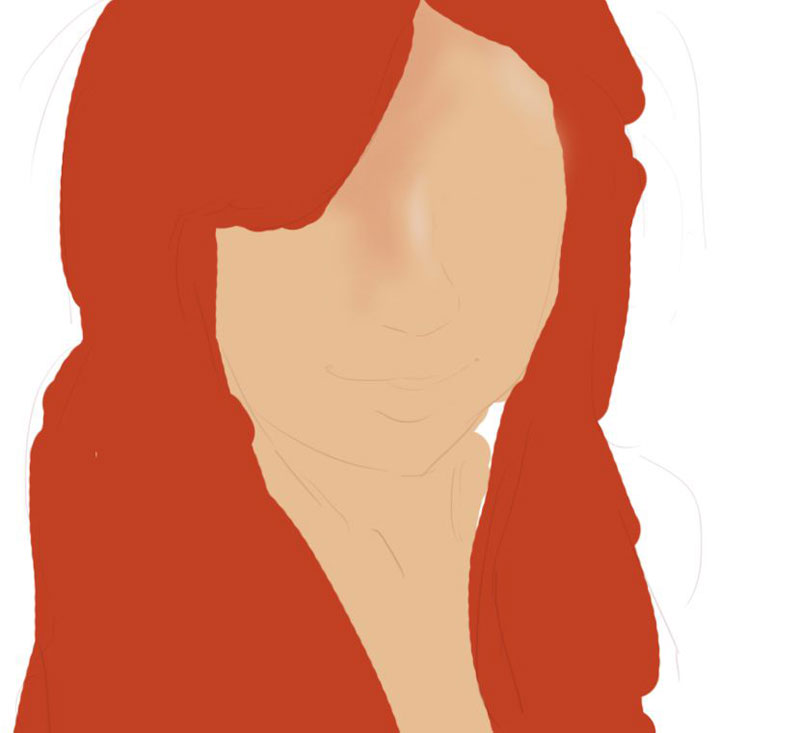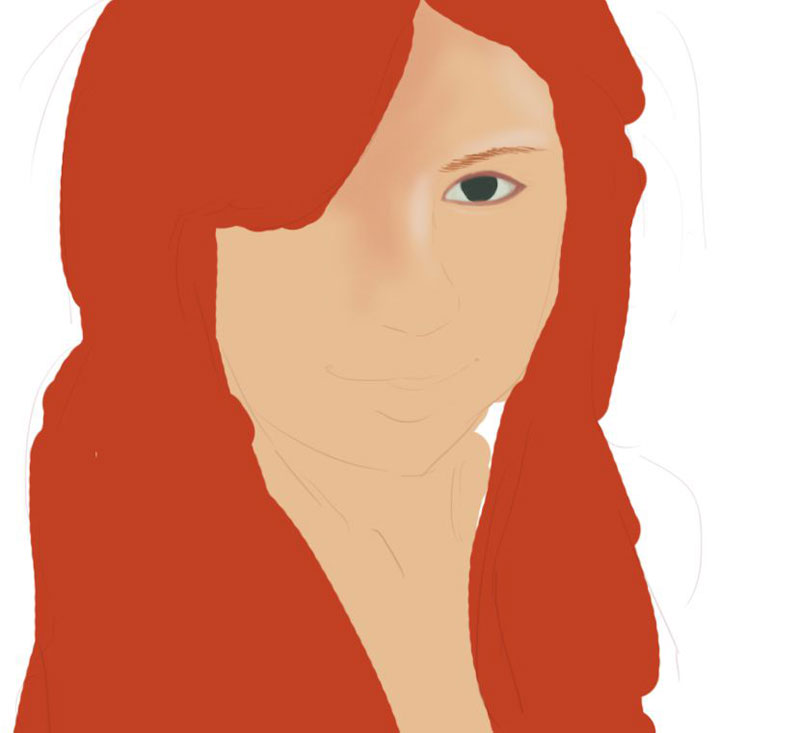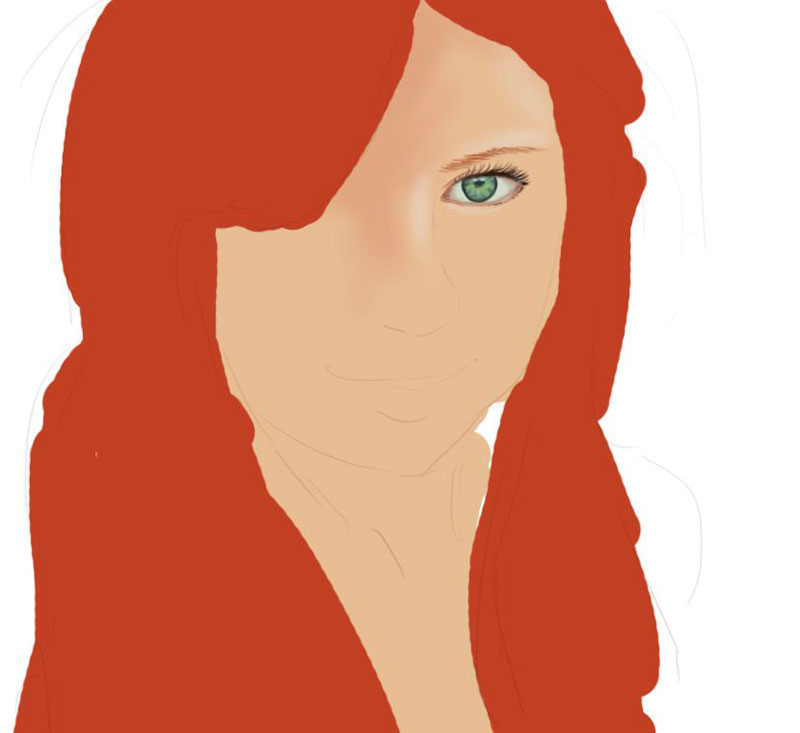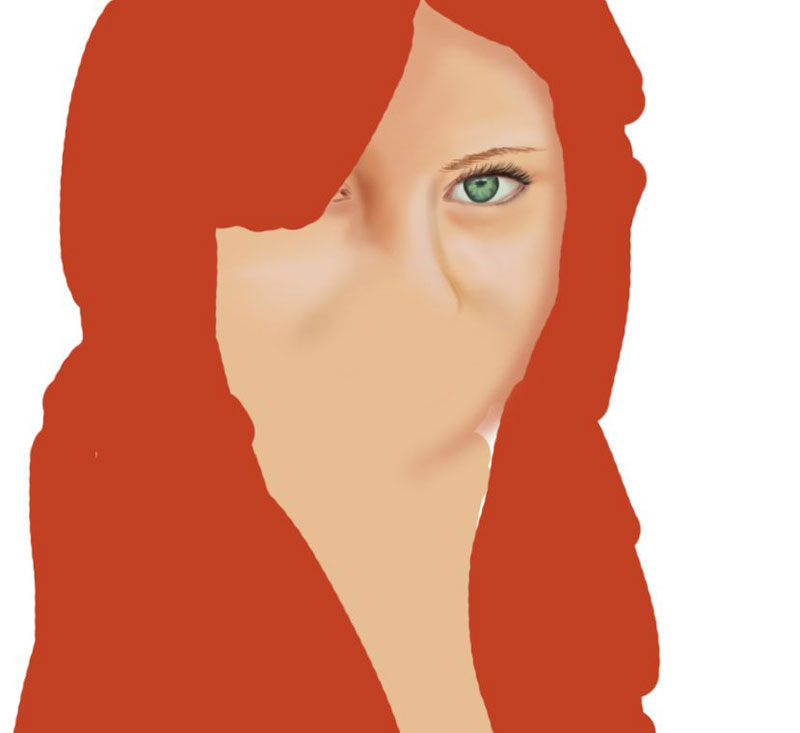Design Gallery
Digital Painting - Portrait
Creating Paintings in Computer Software
by
Digital painting are basically creating paintings in computer software. Advanced softwares like Photoshop, corel paint, sketchbook provides virtual pencil, brush and paint which produces the texture of an actual material. It is easier to make as mistakes in a digital painting can be corrected several times and there will be no traces of it. Most of the artists believe that real skill is not involved in digital painting as it can be done with many supports like scales guidelines Superimposing techniques etc. Still a person need to have the creativity to do a painting whether it is on actual canvas or in a computer.